Frequently Asked Questions
HANOIA ACCOUNT
CREATE AN ACCOUNT
Please follow the instruction below to create a Hanoia account to enjoy amazing shopping experiences
Step 1: Access to website hanoia.com and click the logo on the top right corner
Select Log in > Create an account
Step 2: Fiil in the mandatory fields (*) such as your email address, password, birthday, and more > Once you have verified that all information is correct, seclect "CREATE AN ACCOUNT" button
Bước 3: Once done, system will automatically access to the My Account page and a registration confirmation email will be sent to you.
If you have any questions, please contact us for further support!
RESET PASSWORD
If you forgot the password, you can select "FORGOT PASSWORD" button
Please enter your email address registered with Hanoia to receive a password reset link
In order to change password, please log in and access to "MY ACCOUNT" then select "UPDATE PASSWORD"
SIGN UP FOR NEWSLETTER
If you are happy to receive more information including special offers, collection launches and exciting new products, please register your email on "GET ON THE LIST" selection at the bottom of our webpage and tap "SEND"
CANCEL NEWSLETTER SUBSCRIPTION
In order to unsubcrise Hanoia newsletter, please scroll to the bottom of an email you received and select "UNSUBSCRIBE". Since you unsubcrise, you will not receive any email from Hanoia including promotion news update offered for Hanoia membership
ORDER
PLACE AN ORDER
Please find more information here
EXCHANGE
EXCHANGE POLICY
Please find more information hereEXCHANGE INSTRUCTION
Please find more information here
DELIVERY
DELIVERY POLICY
Please find more information here
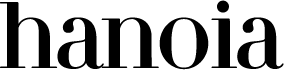
 EN
EN  VN
VN